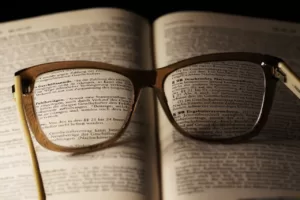How Two Factor Authentication can help you in securing your social media accounts.
What is Two Factor Authentication?
All web applications that we use on a daily basis, ranging from an email provider, to a shopping site, to a social network site, we try the best to keep ourselves safe with the login credentials, and every site, ensures that we make strong passwords and also advises us to use these applications only in safe environment and to use incognito mode in public computers.
To provide more control for a user over safety of credentials, now a days Two Factor Authentication is being opted as a mechanism to provide safeguard against hijacking of credentials.
Two Factor Authentication is like a two layer of login steps to get successful access into a user’s own space within an application.
First layer being the regular username + password combination based authentication and second layer being an One Time Password based verification (OTP). There are many tools available in the market that can provide this Two Factor Authentication, and this post, we shall consider Google Authenticator.
Though we have many ways to implement second layer of authentication, such as biometric verification, or say Aadhaar based verification among so many other possibilities, The simplest solution still holds good with an OTP based verification.
The beauty here is, this authenticator can be a google free tool, but can be integrated with many application of different companies, provided they have provided with the possibility.
All those social network sites, shopping sites and other public sites that we use, we can check whether they support this and if found true, we can get this integrated with ease.